Trouble Shooting
Click on the symptoms you are experiencing below and see if there are any helpful tips to solve the problem. Please don't hesitate to get in touch with us to see how we can help further.
Sometimes is it difficult to explain a problem over the phone or via email. That is why we offer a Secure Screen Connect option. We can arrange a time, connect remotely and diagnose the specific issues you are dealing with.
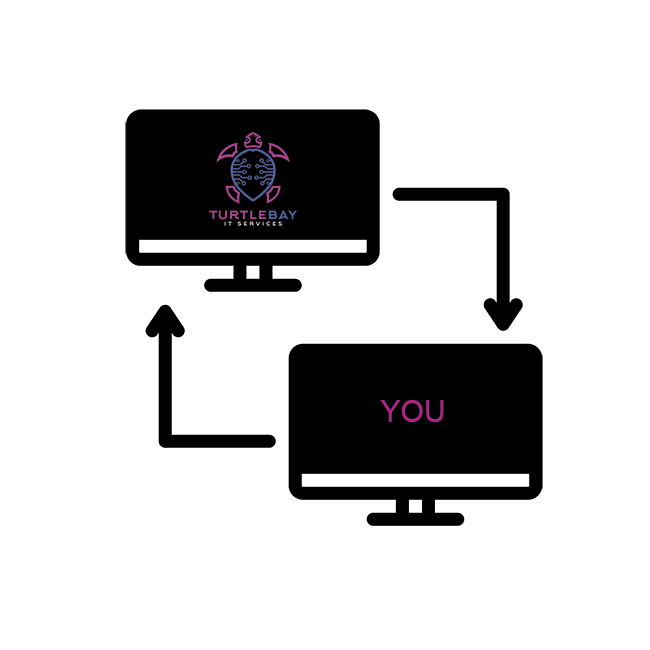
Your Problem. Our Solution
There are a wide range of issues you could be facing when it comes to using your technology and your devices. We have solutions. Click on the problem most closely related to your issue and see our solutions.
Computer making clicking and or grinding noise. Weird noises?
a. Physical cleaning of computer – dust or loose wires.
b. Fan replacement
c. Hard drive replacement – is computer also slow
b. Fan replacement
c. Hard drive replacement – is computer also slow
Computer slow or unresponsive
a. Scan for Spyware or malware removal
b. PC tune Up – Update drivers/OS
c. Replace hard drive
d. Scan for viruses
e. Memory upgrade
b. PC tune Up – Update drivers/OS
c. Replace hard drive
d. Scan for viruses
e. Memory upgrade
Computer/Apple hard drive full- storage full
a. Back up data and Upgrade drive
b. PC tune up
b. PC tune up
Programs crashing example Google chrome/word
a. PC tune up
b. Memory upgrade
c. Harddrive replacement
b. Memory upgrade
c. Harddrive replacement
BSOD –blue screen of death – windows blue screen error
a. PC tune up
b. Hardware replacement example –memory/video card. Etc
b. Hardware replacement example –memory/video card. Etc
Printer not printing
a. Remote in
b. On-site
b. On-site
Wifi keeps dropping
a. Reconfigure router -Onsite
b. Router replacement –onsite
c. Wifi mapping – onsite
b. Router replacement –onsite
c. Wifi mapping – onsite
Pop- up ads appearing on desktop
a. Malware removal
Google or Safari or IE going to random websites
a. Malware removal
Printer from cell phone or tablet to printer
a. ON-site
Computer wont start
a. In shop repair
Screen broken
a. Screen replacement – in Shop
Computer on.. monitor wont turn on
a. Monitor replacement – onsite
b. Video card replacement – in shop
c. PC tune up – in shop
b. Video card replacement – in shop
c. PC tune up – in shop
Windows looping – restarting over and over
a. Inshop – onsite
b. PC Tune up
c. Cleaning PC
b. PC Tune up
c. Cleaning PC
Apple device not startng
a. Inshop